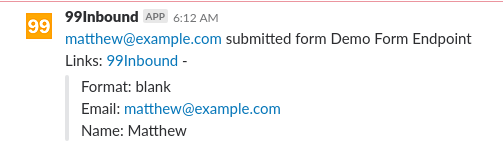Notifications run after the entry has been synchronized to third party apps, so in many cases they can include links to third party apps (like a CRM lead).
Creating Notifications
Navigate to your form configuration screen in 99Inbound and click ‘add’ next to the desired notification type in the notification area.
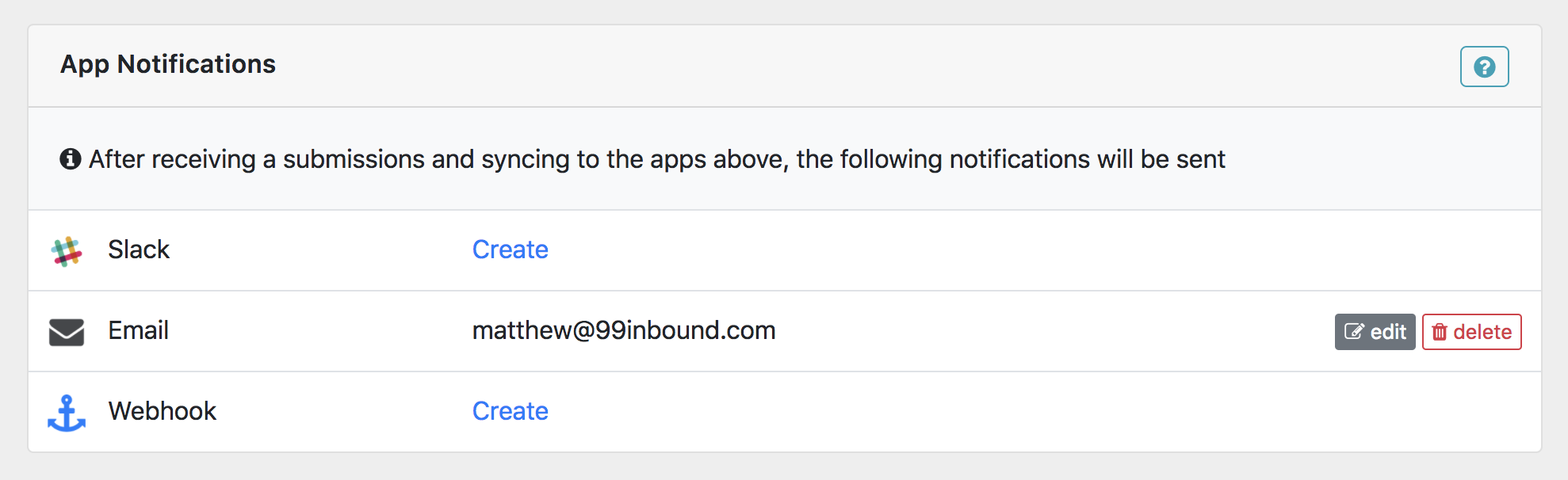
Email Notifications
Send an email to any number of email addresses when you receive a form submission. You can include app sync details in your email along with descriptions of any problems we had syncing your entry to third party apps.
You can customize the look and feel of your email notification, including adding custom content, company logo, and custom recipients.
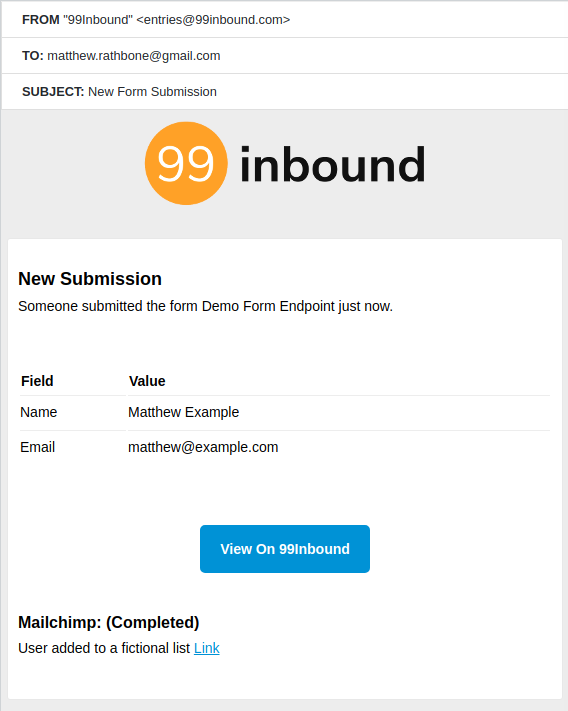
Slack Notifications
Send a Slack message to a Slack room containing entry details and app sync links.
More detailed instructions on creating a Slack notification can be found here